How to Order,
* I received a QR Card (A5 size) with a personal password - what do I need to do?
These are issued typically on the day of the shoot to each child. This enables you to enter your details on our system to receive early access to your child/s photo/s when they go live. Simply enter your name and email adress and click on 'Submit Now'. Once the images go live, you will receive an emailed notification with early preview thumbnails of your image/s.
PLEASE NOTE IF YOU LOSE THE QR CODE PLEASE CONTACT YOUR SCHOOL DIRECT FOR THE PASSWORD. DUE TO GDPR WE ARE UNABLE TO GIVE YOU THE CODE BY EMAIL OR TELEPHONE
* I received a Proof Card (A4 in size) with a personal password - how can I order my photos?
NOT AVAILABLE IN 2020
Each child will bring home an proofcard from which you can order their school photos via Option 1: Order Online. No return to school ordering in 2020 due to Covid.
OPTION 1: ORDERING ONLINE
To order online, visit our website www.ordermypicture.co.uk which will direct you straight to the login page. Here enter your personal password. If you have more than one proofcard i.e. for siblings, see FAQ 1 below on how to enter all passwords so as to view all your images.
* Payment methods
ONLINE we accept credit and debit cards processed through the following secure providers Stripe and paypal

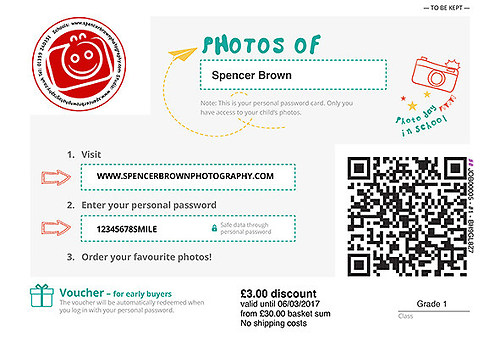 Password card
Password card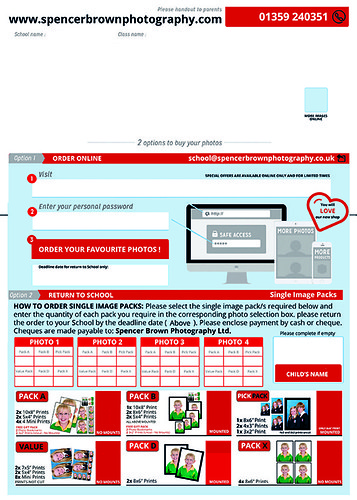 Proof card to order school photos from
Proof card to order school photos from